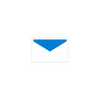Free software for hiding and protecting your personal videos and pictures with password encryption
Free software for hiding and protecting your personal videos and pictures with password encryption
Vote: (3 votes)
Program license: Free
Developer: Queenloft
Works under: Windows
Vote:
Program license
(3 votes)
Free
Developer
Queenloft
Works under:
Windows
Pros
- Ease of use with a simple, intuitive interface
- Strong encryption for private photos, videos, and documents
- Integrated media recording directly into the secure folder
- Handy file management options such as copy, paste, and move
- Backup security question to recover forgotten passwords
Cons
- Lacks advanced security features like two-factor authentication
- May not have as robust features for power users
Secure and Simple Multimedia Protection
Media Locker:Hide Pictures & Videos is an application designed for the security-conscious user who seeks to keep their multimedia files under wraps. In the digital age, where privacy is a prime concern, this software offers a robust solution for safeguarding personal photos, videos, and documents from unauthorized access.
Features and Functionality
The core premise of Media Locker:Hide Pictures & Videos is its ability to provide a fortified barrier around your most personal files. With an intuitive interface, users can select and encrypt files quickly, all behind the safety of a password-protected vault. The setup process is straightforward, allowing users to create a unique and strong password that will be the key to their digital treasures.
In instances where a password may slip your mind, the software provides a safeguard in the form of a security question. This provision acts as a fail-safe, ensuring users do not lose access to their files permanently.
Users will appreciate the convenience-oriented features such as the ability to copy, paste, and move files within the application. This functionality means that organisation and management of secured files can be done effortlessly and without the need to exit the protection of the locker.
Enhanced Media Handling Capabilities
One of the standout attributes of Media Locker:Hide Pictures & Videos is its seamless integration with media handling. Not only does it serve as a vault for existing pictures and videos, but it also offers the option to directly record audio and video within the app. This innovative feature adds a layer of efficiency, as it eliminates the extra step of transferring media from standard folders into the locker. The newly created files are immediately secured, offering peace of mind for the user.
Performance and Accessibility
Media Locker is built for performance. It operates smoothly, ensuring that the encryption and decryption processes do not hamper the user experience or cause undue lag on the system. The accessibility of the program also means that it can cater to a wide range of users, from the tech-savvy individual looking for advanced protection to the everyday user interested in a simple solution to keep personal media private.
Conclusion
Overall, Media Locker:Hide Pictures & Videos makes a strong case as a dependable and user-friendly option for the protection of personal multimedia files. Its focused feature set provides a straightforward and secure method for users to maintain control over who has access to their sensitive data.
Pros
- Ease of use with a simple, intuitive interface
- Strong encryption for private photos, videos, and documents
- Integrated media recording directly into the secure folder
- Handy file management options such as copy, paste, and move
- Backup security question to recover forgotten passwords
Cons
- Lacks advanced security features like two-factor authentication
- May not have as robust features for power users